How to deactivate Google's Artificial Intelligence
Google has activated its Artificial Intelligence, but the results can end up bothering users. How to get rid of it?...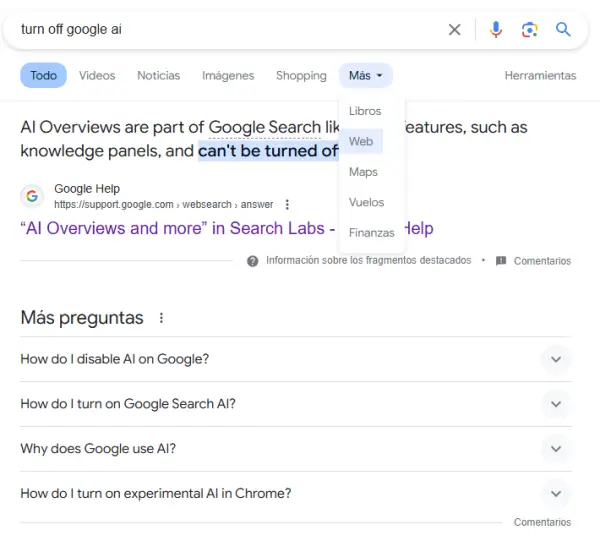
Table of Contents
- Technique number 1 to disable Google's search engine artificial intelligence
- Technique 2 to disable Google's artificial intelligence
Follow Patricia Alegsa on Pinterest!
Google Search enabled Artificial Intelligence in its search engine first in English and gradually in the rest of the languages around the world.
It only appears in certain searches, but it can be quite annoying if it's not what we are looking for.
According to Google's own help, at the time of writing this article, it states in English, "AI Overviews are part of Google Search like other features, such as knowledge panels, and can't be turned off."
This means that artificial intelligence is part of Google's search engine and cannot be disabled, at least at the time of writing this article.
Technique number 1 to disable Google's search engine artificial intelligence
The technique basically consists of adding a Google search engine with a specific web address that already has the web filter activated by default. This way, every time we enter through that link to Google, it will directly search using the web filter.
Step by step how to do it:
1. Enter the following in the address bar of the Chrome browser (or click on the link below):
2. Click the Add button. You will need to fill out a form with three fields.
Name it, it could be:
Google web
Then a shortcut. I will name it "web" in this case:
@web
Then a shortcut. I will name it "web" in this case:
@web
And in the last field of the form, write exactly:
{google:baseURL}/search?udm=14&q=&s
Accept the form.
Then click on the hamburger menu (the three dots) next to the shortcut and choose it as the default search engine.
Every time you search in the Chrome address bar, it will directly search using Google's Web filter; that is, the results will only be links, no artificial intelligence or other embellishments.
It is not necessary to set that link as the default search engine, in that case you can access the Google web search engine by typing in the address bar:
@web
Anyway, it is possible to use one of Google's tabs to filter the result of our search and thus eliminate what the artificial intelligence answered.
First, you do the search and then click on the "Web" tab so that Google shows cleaner results from that query we just made.
IMPORTANT NOTE: It is likely that to access the "Web" tab, we must first enter the "More" tab.
This is how it works at the time of writing this article, which I will update in case Google allows deactivating its Artificial Intelligence permanently from the user account settings. It is likely to allow this soon, because many people will get tired of this AI's responses.
Subscribe to the free weekly horoscope
Aquarius Aries Cancer Capricorn Gemini Leo Libra Pisces Sagittarius Scorpio Taurus Virgo
-
 The viral photograph that defies logic! Where is the woman's head?
The viral photograph that defies logic! Where is the woman's head?
A photograph that has gone viral in recent days shows a headless woman in what appears to be a beauty salon: Where is her head? -
 Traces of Jesus' Path Discovered in Jerusalem: Astonishing Find
Traces of Jesus' Path Discovered in Jerusalem: Astonishing Find
Archaeologists discover traces of Jesus' path in Har Hotzvim, finding stones and paving tools from biblical times. -
 The quince: the fruit that is rarely consumed, but very rich in nutrients
The quince: the fruit that is rarely consumed, but very rich in nutrients
Rich in tannins and vitamin C, this option strengthens your immune system and protects the skin, providing multiple health benefits. -
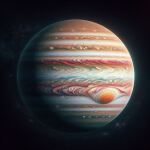 The Great Red Spot of Jupiter is shrinking and we already know why
The Great Red Spot of Jupiter is shrinking and we already know why
Discover the incredible cosmic storm that we have observed for decades on Jupiter. We unravel the mystery of its contraction. Explore the cosmos with us! -
 Machines are surpassing humans in skills and intelligence: the milestones
Machines are surpassing humans in skills and intelligence: the milestones
Machines in power! AI has defeated humans in chess, contests, and ancient games. Who said machines don't have brains?
I am Patricia Alegsa
I have been writing horoscope and self-help articles professionally for over 20 years.
Subscribe to the free weekly horoscope
Receive weekly in your email the horoscope and our new articles on love, family, work, dreams and more news. We do NOT send spam.
Astral and numerological analysis
-
 Discover your future, secret personality traits and how to improve in love, business and life in general
Discover your future, secret personality traits and how to improve in love, business and life in general
-
 Online Dream Interpreter: with artificial intelligence
Do you want to know what a dream you had means? Discover the power of understanding your dreams with our advanced online dream interpreter using artificial intelligence that responds to you in seconds.
Online Dream Interpreter: with artificial intelligence
Do you want to know what a dream you had means? Discover the power of understanding your dreams with our advanced online dream interpreter using artificial intelligence that responds to you in seconds.
-
 Curious websites that are like invaluable jewels: discover them
Curious websites that are like invaluable jewels: discover them
This list of websites, which you probably didn't know about, will delight you. They are little-known websites, but extremely useful or entertaining. -
 A crowd gathers to witness an influencer's bold challenge
A crowd gathers to witness an influencer's bold challenge
The young streamer from San Luis, Argentina, completed his daily pull-up challenge, attracting thousands of followers to 9 de Julio and Corrientes streets in the city of Buenos Aires to celebrate his feat. -
 How to incorporate collagen with gelatin
How to incorporate collagen with gelatin
Discover how this protein can improve your bones, joints, and skin. Learn the best ways to incorporate it into your daily diet. -
 Effective Strategies to Improve Depression
Effective Strategies to Improve Depression
Discover the exclusive strategies to understand and effectively support those living with this illness. Get informed now! -
 The incredible gift that boxer Mayweather gave to his grandson!
The incredible gift that boxer Mayweather gave to his grandson!
Mayweather surprises: he gifts his grandson a building in Manhattan for Christmas, valued at over 20 million euros! -
 New season of Squid Game! What you need to know
New season of Squid Game! What you need to know
Discover the new season of the series that captivated millions! New adventures, shocking revelations, and the return of key characters await you. -
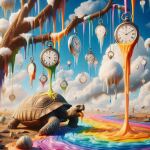 Why Does Time Fly as We Age? Discover the Science Behind It
Why Does Time Fly as We Age? Discover the Science Behind It
Discover why years fly by as we age: psychology and neuroscience reveal how metabolism, routine, and experiences influence our perception of time. -
 What boosts happiness in women, according to science
What boosts happiness in women, according to science
Discover the habit that boosts happiness in women, according to a Harvard scientist. It improves emotional well-being and promotes a healthier life. -
 Why you might lose your partner according to your zodiac sign
Why you might lose your partner according to your zodiac sign
Find out how your zodiac sign can influence the loss of your partner. Relationships reveal the best and the worst in us - read on! -
 Shocking: his own pet disfigured him!
Shocking: his own pet disfigured him!
A tragedy transformed Ben Horne's life after an attack by his pet Henry during an epilepsy episode. It contains SENSITIVE IMAGES. -
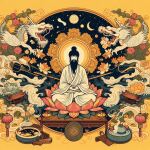 How to Transform Your Home: The 5 Keys of Vastu Shastra, the Hindu Feng Shui
How to Transform Your Home: The 5 Keys of Vastu Shastra, the Hindu Feng Shui
Discover how to harmonize your home with the 5 keys of Vastu Shastra, the 'Hindu Feng Shui.' Activate positive energy using the elements and their symbolism. -
 What does it mean to dream of sharks?
What does it mean to dream of sharks?
Discover the meaning behind your shark dreams. This article will guide you through dream interpretation and give you tips to face your fears and achieve your goals. -
 What does it mean to dream of luggage?
What does it mean to dream of luggage?
Discover the meaning behind your luggage dreams and pack your worries. Find answers and tips in our article on dreams and luggage.